To import the Allergen Data, you will need to fill out the Allergen Template spreadsheet.
Please take note of the following when entering in the spread sheet
-
Do not delete any columns
-
Do not re-order any columns
-
If an item has an allergen, then mark the cell with a ‘Y’ and nothing else
-
If an item does not have an allergen, then mark it as an ‘N’ and nothing else or alternatively leave it blank
-
If an item may contain an allergen then mark the call with a ‘M’ and nothing else
-
Do not enter N/A in any of the cells
-
If you import items that do not have any information against them, it will be seen as not having any allergens against it. If you do not want to import a supplier item then delete the row, do not hide it. As any hidden rows will be imported.
-
As you need to declare what type of nuts and type of cereals containing gluten are included in a recipe we have created 2 columns for you to enter this information:
‘TypeOfNutsList’ and ‘TypeOfGlutenList’
You always need to use the exact words specified on the next page, and if you enter more than one type, you need to separate each word by a comma (e.g.: Wheat, Rye)
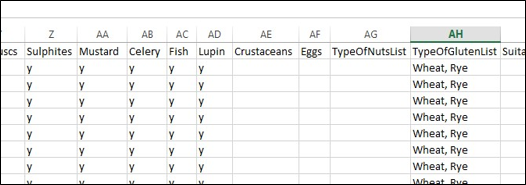
Types of Nuts
-
Almond
-
Brazil Nut
-
Cashew
-
Coconut
-
Hazelnut
-
Macadamia
-
Pecan
-
Pine Nuts Kern
-
Pistachio
-
Queensland
-
Walnut
Types of Cereals containing Gluten
-
Gluten
-
Barley
-
Kamut
-
Oats
-
Rye
-
Spelt
-
Wheat
-
Yeast
Once the file has been completed and checked, save this file in a .CSV (Comma delimited) file format and provide it to the Admin user to import into Enterprise platform.